Item Properties
Every register item in the I/O window has a set of properties. The properties of a register
item must be properly set up for the I/O window to display I/O register memory correctly.
The properties can be changed or displayed using the Item Properties dialog found on the
right mouse button menu.
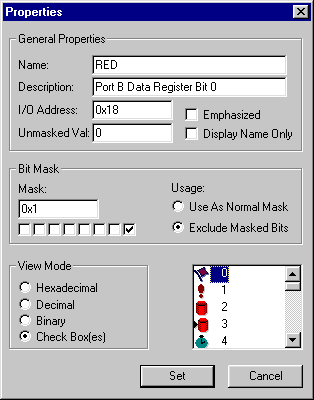
The Item Properties dialog
General properties
Some general properties can be set for the item:
Name - The name of the item, which is displayed in the Name column in the I/O window.
Description - A short description of the item, which is displayed in the information pop-up
displayed when the mouse marker is positioned over an item.
I/O Address - The I/O address of the register.
Unmasked value - The value of the register.
Emphasized - By checking this checkbox, the item name will appear emphasized in the I/O window.
Display Name Only - By checking this checkbox, only the name of the item will be displayed in
the I/O window. This is normally used to create a group node. Checking this box grays out some of the other
properties in the dialog.
Bit Mask
The bit mask decides which bits of a register are masked out before displaying the value in the I/O
window. For instance, the TIMSK and the TIFR registers for AT90S8515 are shared for the Timer/Counter0
and Timer/Counter1. In the standard I/O window configuration for this device, the bits regarding
Timer/Counter0 are contained in the Timer/Counter0 group, and likewise for Timer/Counter1. The registers
are therefore represented in both groups, but in both places only with the bits that regards that group.
Mask - This is the actual bit mask. It can be represented both by a numerical value and by check-boxes.
Mask Usage:
When one ore more bits are masked out of the register, the value which is displayed in the I/O window
can be generated in two ways:
Use As Normal Mask - implies that AVR Studio will AND the value
and the mask to generate the value. The value will then consist of 8 bits, but only the bits that are
included in the mask will be significant. This is clearly illustrated when the display mode for the item
is set to Check Boxes. All bits in the register are displayed, but the bits not include in the mask
are grayed-out.
Exclude Masked Bits - implies that AVR Studio generates the
value displayed in the I/O window only from the bits included in the mask. E.g. in the unlikely
situation that bit 0, 1, 4 and 5 represents a 4-bit value on PORTB, the correct 4-bit value can be displayed
by selecting Exclude Masked Bits. In Check-box mode, the value now consists of only 4 check boxes.
This setting is specially suited for single-bit representations, like for pin 0 on PORTB called RED in
the item properties dialog displayed above.
View Mode
Selects the display mode of the item value in the I/O window.
Icon selector
Selects an icon for the item.
See Also