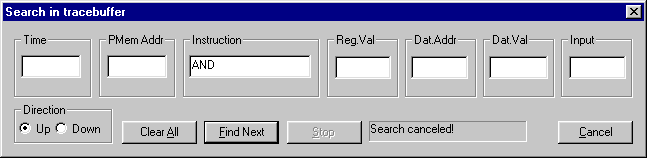
Enter the search criteria, choose direction and select find next. If there is a match it is marked with an arrow in the left column and the actual line is colored red in the trace view. Select Find next to find the next occurence.
If values are entered in several fields, a match will need to meet all the criterias. The instruction field is a case insensetive free text search, whereas the other fields compares numerical values. Hexadecimal numbers can be entered, but must be prefixed by 0x (e.g. 0xFF).
See Also