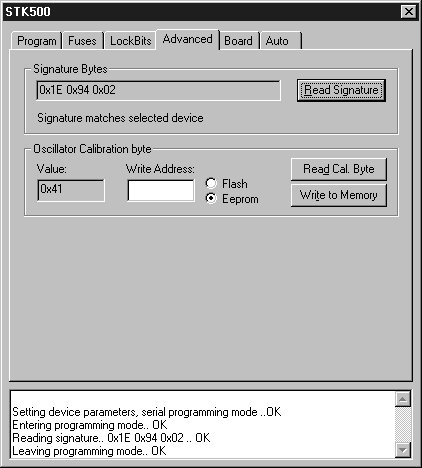
The Advanced tab is currently divided into two sub groups.
By pressing the "Read Signature" button, the signature bytes are read from the target device. The signature bytes acts like an identifier for the part. Please refer to the AVR datasheets to read more about signature bytes.
The Oscillator calibration byte is written to the device during manufacturing, and can not be erased or altered by the user. The calibration byte is a tuning value that should be written to the OSCCAL register in order to tune the internal RC Oscillator to run as close to 1Mhz as possible.
By pressing the "Read Cal. Byte" button, the calibration value is read from the device and shown in the "Value" text box. Note that the calibration byte is not directly accessi-ble during program execution and must be written to a memory location during programming if it shall be used by the program. If this option is grayed out, the selected device does not have a tunable internal RC Oscillator.
Since the calibration byte is not directly accessible during program execution, the user should write the calibration byte into a known location in Flash or EEPROM memory. Do this by writing the desired memory address in the "Write Address" text box and then pressing the "Write to Memory" button. The calibration byte is then written to the mem-ory indicated by the "Flash" and "Eeprom" radio buttons.
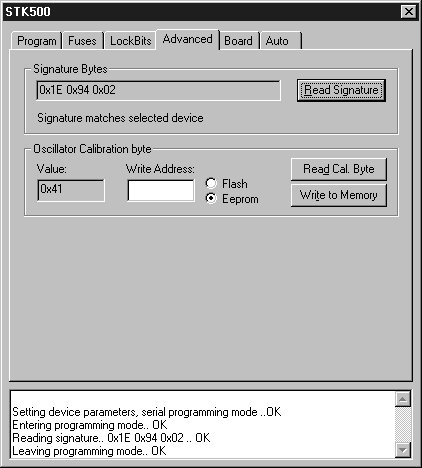
See Also