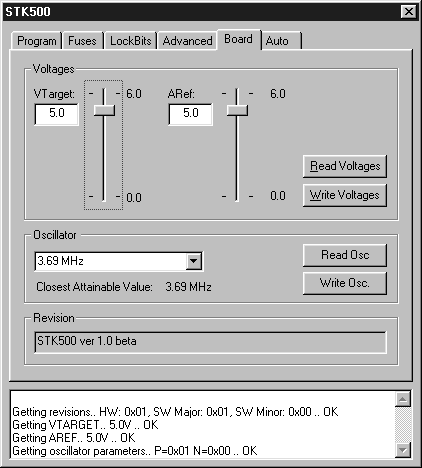
The Boards tab allow changing the operating conditions on the STK500 Development Board. The following properties can be modified: VTARGET, AREF and Oscillator frequency.
The interface is very flexible and it is possible to force the operating conditions beyond the recommended specifications for the device. Doing this is not recommended, and may damage the target device. The recommended operating conditions for the part is stated in the device datasheet.
VTARGET controls the Operating Voltage for the target board. Using the slide bar or the text box, this voltage can be regulated between 0 and 6.0 V in 0.1V steps. Please refer to the device datasheet to find the specified voltage range for the selected device. Both voltages are read by pressing the "Read Voltage" button, and written by pressing the "Write Voltage" button.
The physical connection of the VTARGET voltage is shown in Target VCC Settings.
AREF controls the Analog Reference Voltage for the ADC converter. This setting only apply to devices with AD Converter. Using the slide bar or the text box, this voltage can be regulated between 0 and 6.0 V in 0.1V steps. Please refer to the device datasheet to find the valid voltage range for the selected device. Both VTARGET and AREF are read by pressing the "Read Voltage" button, and written by pressing the "Write Voltage" button.
It is not possible to set AREF to higher voltage than VTARGET because this will permanently damage the AVR.
The physical connection of the AREF voltage is shown in Analog Reference Voltage.
The STK500 development board uses a programmable oscillator circuits that offers a wide range of frequencies for the target device.
Since it is not possible to generate an unlimited number of frequencies, the STK500 User Interface will calculate the value closest to the value written to the Oscillator text box. The calculated value is then presented in the oscillator text box overwriting the previously written number.
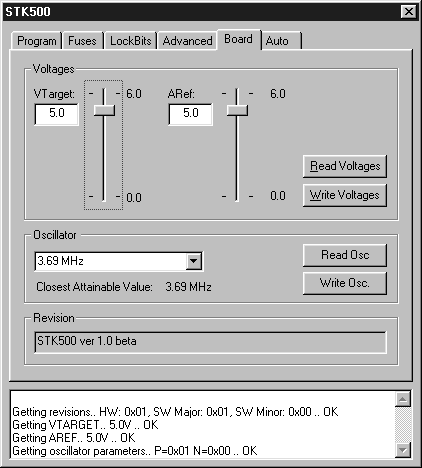
See Also