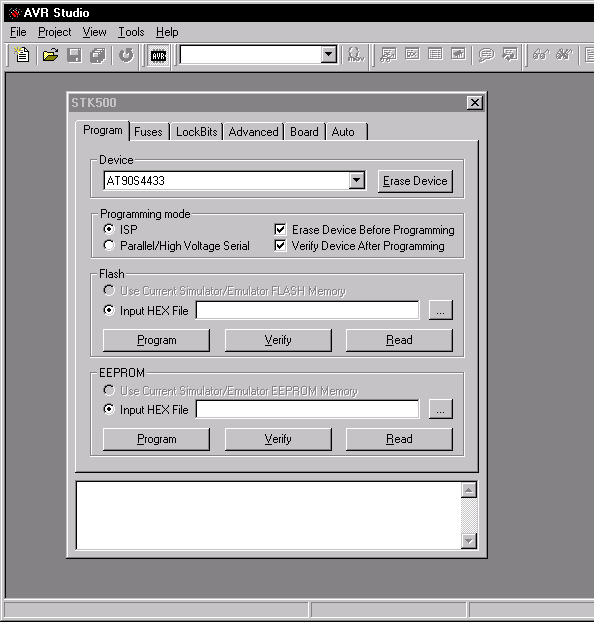Using AVR Studio with STK500
In this section the supporting software for STK500 will be presented, and an
in-depth description of the available programming options is given.
Starting STK500
Pressing the  button on the AVR Studio toolbar will start the STK500 user interface as shown
in the figure below.
button on the AVR Studio toolbar will start the STK500 user interface as shown
in the figure below.
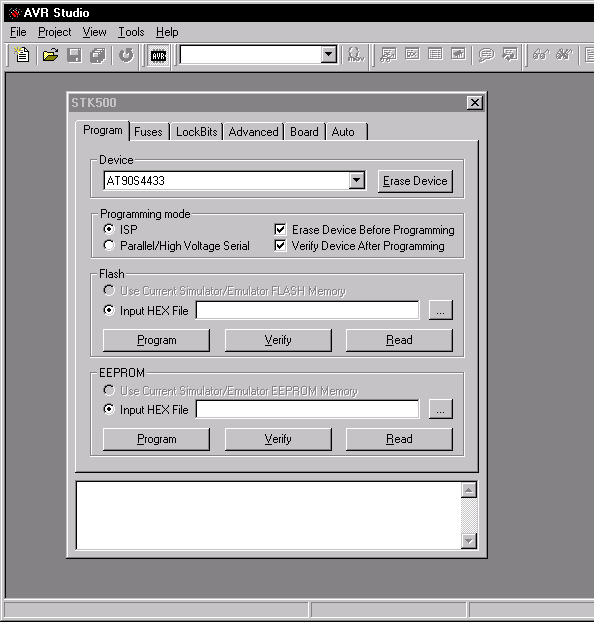
STK500 User Interface
The STK500 User interface includes a lot of powerful features for the STK500 development
board. The available settings are divided into six groups, each selectable by
pressing on the appropriate tag. Since different devices have different features,
the available options and selections will depend on which device is selected.
Unavailable features are grayed out.
See Also
![]() button on the AVR Studio toolbar will start the STK500 user interface as shown
in the figure below.
button on the AVR Studio toolbar will start the STK500 user interface as shown
in the figure below.