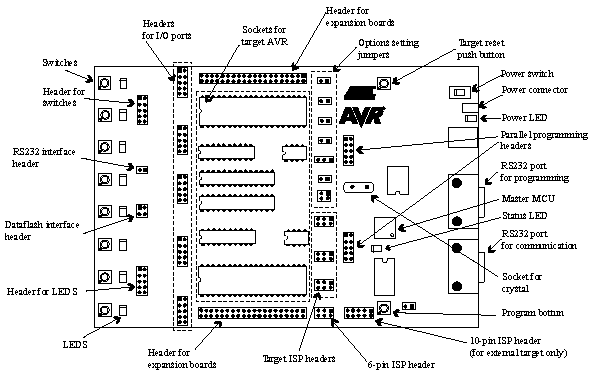
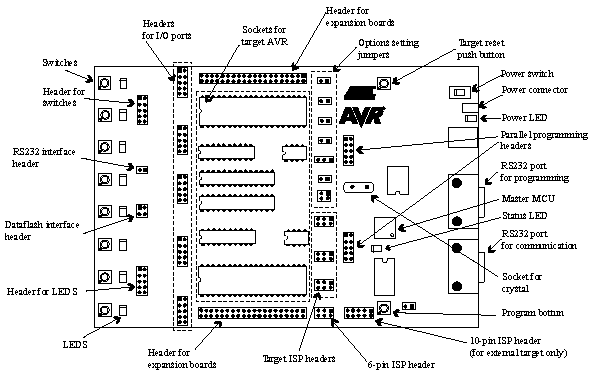
VTARGET controls the supply voltage to the target AVR microcontroller sockets. It can either be controlled from AVR Studio or supplied from an external source. If the VTARGET jumper is mounted, the On-board supply voltage is connected. The On-board supply voltage can be adjusted to 0 - 6V from AVR Studio. Always verify the respective datasheet for the AVR device operating voltage before adjusting VTARGET voltage.
If the VTARGET jumper is disconnected, target VCC must be supplied from an external source at one of the VTG pins on the PORT headers. The figure below explains VTARGET jumper options.
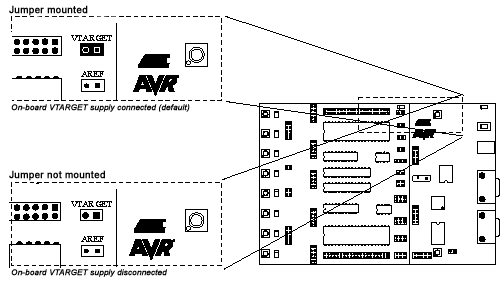
When using an external source for VTARGET, the user must control that VTARGET is at a higher voltage level than AREF (Analog Reference Voltage). Always connect common ground (GND) when using an external VTARGET voltage.
The STK500 master MCU controls the target voltage using the internal PWM, Figure 3- 22 below shows the internal connection of the VTARGET signal.
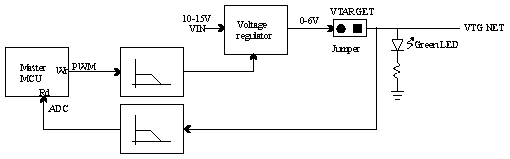
Note: The green LED will light when there is a voltage available on the VTG net. Itís impossible to use the debug or programming area of STK500 without VTG.
See Also