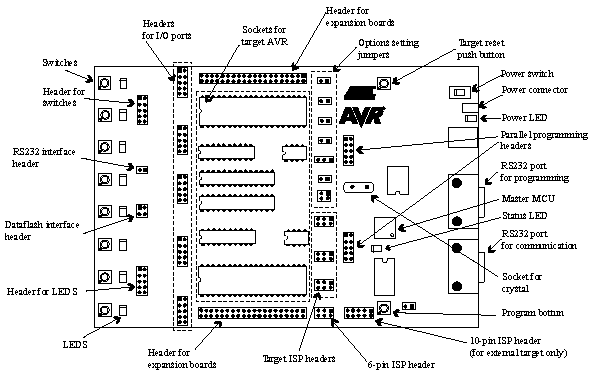Serial High Voltage Programming
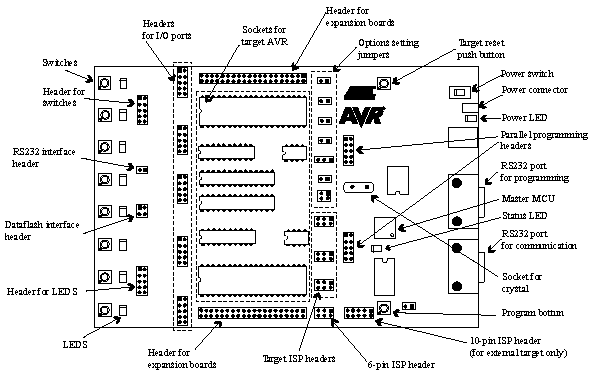
The 8 pin AVRs have too few pins to use parallel communication during High-Voltage
programming. They use serial communcation instead. This means that less signals
have to be routed. HW setup for serial High-Voltage pro-gramming is:
- Switch power off
- Place the device to program in its socket according to the table
in the High Voltage Programming section.
- Mount jumper OSCSEL on pin 1 and 2 to select SW controlled clock
- Mount jumper XTAL1 to route the oscillator signal to the device
- Mount jumpers VTARGET and RESET
- Use on 2-wire cable to connect the PB3 pin (pin 4) on the PORTB header to
the XT1 pin (pin 7) on the PORTE / AUX header. This will connect the clock
system to the AVR device.
- Use another 2-wire cable to connect the PB5 pin (pin 6) on the PORTB header
to the RST pin (pin 3) on the PORTE / AUX header. This will connect the reset
sys-tem to the AVR device.
- Use a third 2-wire cable to connect the PB0 and PB2 pins (pins 4 and 3)
on the SPROG1 header to the DATA0 and DATA2 pins (pins 1 and 3) on the PROG
DATA header.
- Use the last 2-wire cable to connect the PB1 pin (pin 1) on the SPROG1 header
to the DATA1 pin (pin 2) on the PROG DATA header.
- Switch power on and you are ready to program
All connections are shown the figure below.

See Also