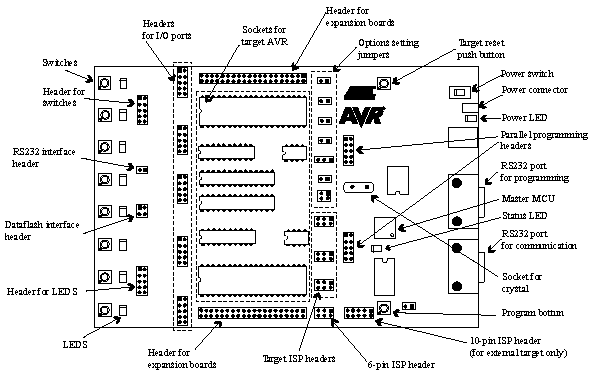
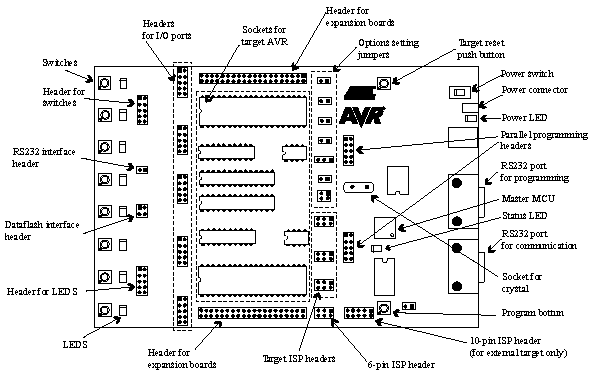
The STK500 includes two RS232 ports. One RS232 port is used for communication with AVR Studio. The other RS232 can be used for communication between the target AVR microcontroller in the socket and a PC serial port connected to the RS232. To use the RS232, the UART pins of the AVR needs to be physically connected to the RS232.
The 2-pin header marked “RS232 SPARE” can be used for connecting the RS232 converter to the UART pins on the target AVR microcontroller in the socket. Use the 2-wire cable to connect the UART pins to the RS232. The connection is shown in below.
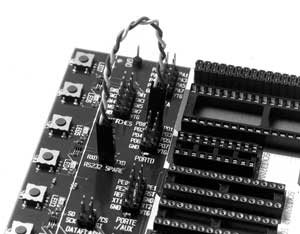
This is the block schematic of the RS232 connection.

See Also